
IMPORTANT: The subelement question explanations provided in this self-study program require the use of a browser that supports Adobe FLASH. You will not be able to see the question explanations without FLASH support.
The Technician license exam is comprised of 35 questions selected from a pool of 426 questions contained in ten subelements (T0-T9). Each subelement is divided into topics. One exam question is randomly selected from each topic to make up the license exam. You must correctly answer a minimum of 26 questions on the 35-question exam to obtain a Technician license. Do NOT attempt to memorize the questions and answers as they appear in the NCVEC supplied technician license exam . Questions and associated answer choices may be shuffled on license exams.
HELP
If you need help, use the contact form at the link below. Be specific with your request. Include question numbers, figures, and other relevant information.
SUPPLEMENTAL STUDY MATERIAL
A list of supplemental study material (not required for this self-study class) is available at the end of this article.
SAMPLE LICENSE EXAMS with PROGRESS TRACKING
Sample license exams with progress tracking are available with this self-study program. The results of all the sample exams you take will be stored for later testing and analysis purposes. Progress tracking enables you to periodically test yourself on missed exam questions, view your cumulative exam score, and assess your progress. Registration is required. Read about progress tracking at the link below. Register if you would like to use progress tracking.
QUESTION POOL SEARCH & TEST FACILITY
Use the to select specific questions or types of questions and test yourself on them. For example, find all the questions that refer to figures and test yourself on the selected questions. The facility provides instructions with examples.
SELF-STUDY CLASS
1. This self-study class follows the NCVEC for the Technician (2014 – 2018) license exam. Table-1 shows topics within subelement and the number of exam questions taken from each subelement.
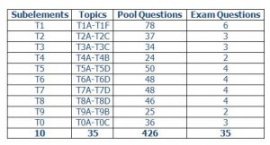
2. Start with subelement T1. Study the explanations provided for each question in a subelement using the link below. Consult Table-1 for a list of subelements. Each subelement contains multiple topics. You will need a browser that supports flash video to view the explanations. After the flash file loads, place your mouse pointer in the upper right corner of the red area and left click to advance a slide. Multiple clicks may be required to view all the content in a slide. When you have completed a subelement proceed to step 3.
Note: The content for the explanations was provided by K3DIO. If you find the explanations helpful, please send an Email to and thank him for his efforts.
3. Study the subelement flashcards using the link below with the correct answers only option selected until you feel you are ready to check your answers then view the flashcards showing all the answer choices (uncheck the correct answers only option) and hover over your choice to see if it the correct answer. When your are ready to test yourself on a subelement proceed to step 4. Be sure to enter the subelement number you are studying. Subelement numbers are listed in the left column of the table.
If you are using a touch surface device select the touch surface device option and gently tap your choice to see if it is the correct answer.
4. Test yourself with complete subelement tests using the link below until you are consistently scoring 85 or higher. Repeat steps 2–4 until you complete all ten subelements (T0–T9) then proceed to step 5.
If questions are missed on a subelement test, a link will be generated at the bottom of the graded display to test yourself on the missed questions. Repeat testing until you correctly answer all the questions.
5. When you have completed all the subelements, test yourself with sample Technician license exams using the links below until you are scoring 85 or higher on every exam.
(without progress tracking)
If questions are missed on a sample exam, a link will be generated at the bottom of the graded display to test yourself on the missed questions. Repeat testing until you correctly answer all the questions.
(with progress tracking) You must be registered to use this facility.
If questions are missed on a sample exam with progress tracking, a link will be generated at the bottom of the graded display to test yourself on the missed questions. Repeat testing until you correctly answer all the questions.
6. When you’re consistently scoring 85 or higher on every sample exam you try, you’re ready to take the Technician license exam. Use the link below to find an exam session. If you cannot find an exam site near you, contact a local amateur radio club for assistance.
Note: If you don’t already have an FRN (Federal Registration Number), go to the FCC website using the link below and register for one. Be sure to take your FRN with you to the exam so it can be entered on your license application. FRN’s are free.
INTERESTING VIDEO












